How to activate or deactivate an admin team member?
Learn how to activate or deactivate an admin team member.
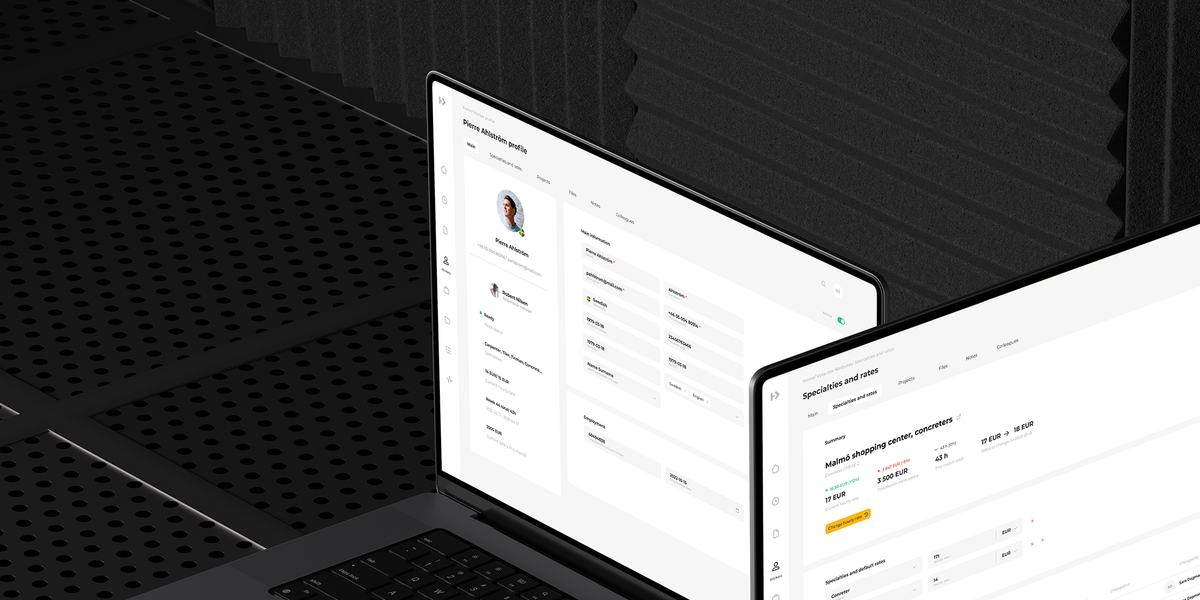
Learn how to activate or deactivate an admin team member.
- Click on your profile photo or initials
- Click Settings
- Click Team
- In the status column, click ⌄ next to the team member you want to activate or deactivate
- Select and click on the desired status
Please note that only the main admin, known as a Team Owner, can activate and deactivate admin team members.
If you are having problems activating or deactivating an admin team member:
Please contact support@hillseek.com, and we will be more than happy to help.
