How to add a client?
Find out how to add your first and additional clients to the system so that you could control and oversee the state of projects per client and bill them faster.
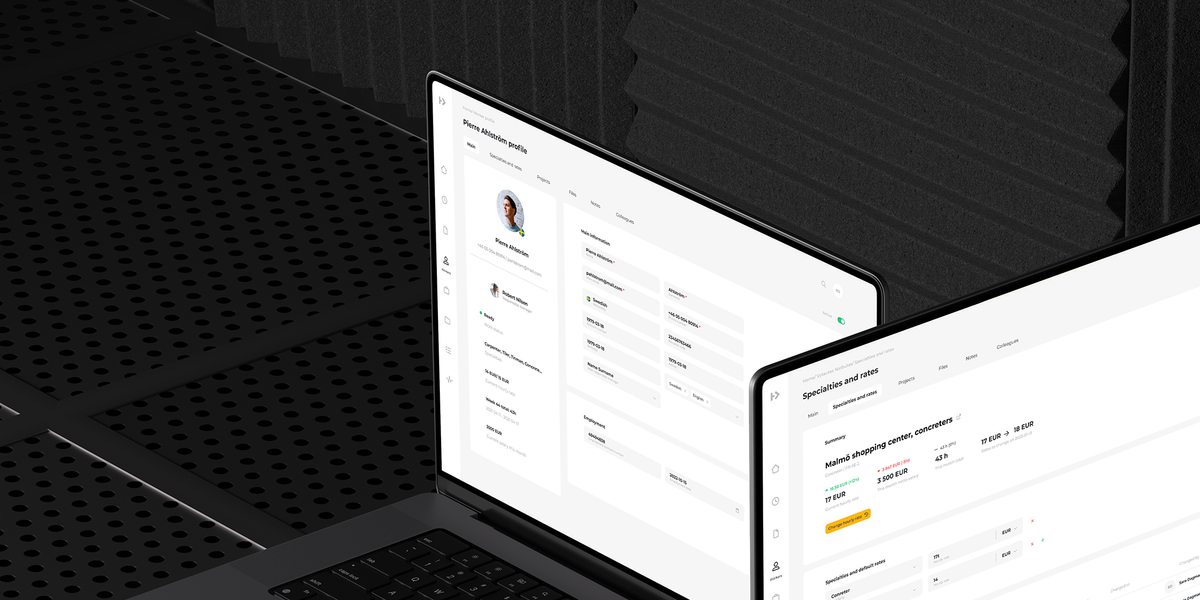
Find out how to add your first and additional clients to the system so that you could control and oversee the state of projects per client and bill them faster.
Adding your first client
- On the left-hand side menu bar, click Clients
- In the dedicated spaces, enter the correct client details like Company name, Address and other information
- Click Register to add your first client to the list
Adding more clients
- On the left-hand side menu bar, click Clients
- Click Add Client+
- In the dedicated spaces, enter the correct client details like Company name, Address and other information
- Click Register to add the new client to the list
If you're having a problem adding clients to your Hillseek account:
Please fill in this form with as much detail as possible and we will be more than happy to help.
