How to add a worker as an active user profile?
Learn how to add a worker to Hillseek.
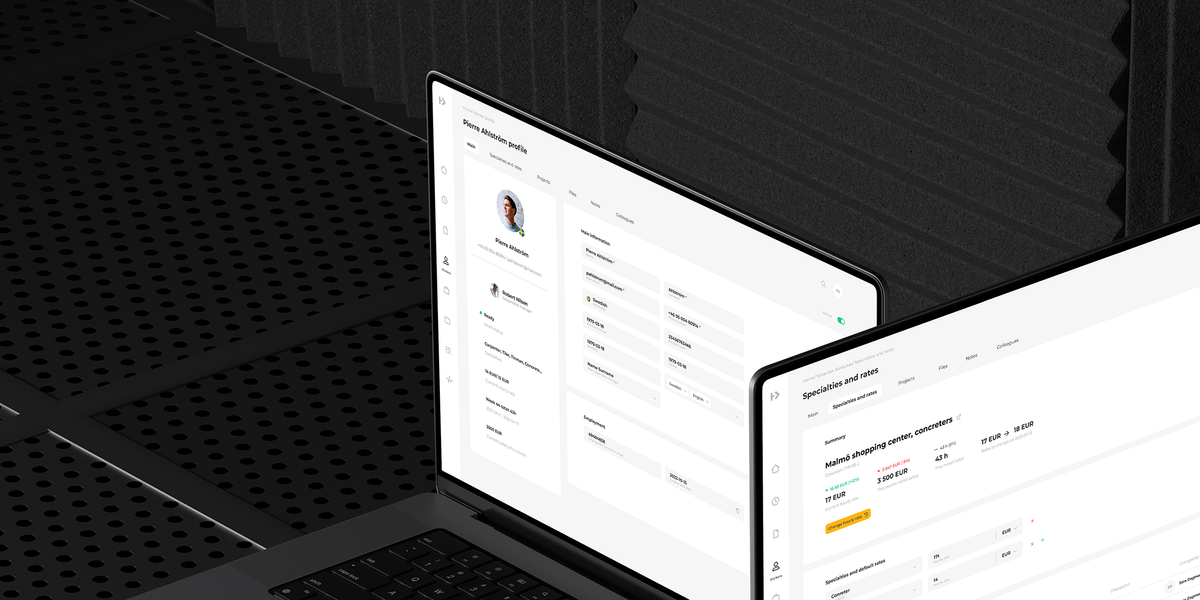
Learn how to add a worker to Hillseek.
To add your first worker:
- Click Workers
- Populate relevant fields with Name, Surname and other key details about a worker
- Click Register
To add your additional workers:
- Click Workers
- Click Add worker+
- Populate relevant fields with Name, Surname and other key details about a worker
- Click Register
Please note that any newly added workers are immediately added as paid users. To store them as free users or contacts in your database, please make sure that a worker is not assigned to any project and then change worker status to inactive.
If you're having problems adding workers to Hillseek:
Please contact support@hillseek.com, and we will be more than happy to help.
