How to change how long a worker can view total work hours for?
Find out how to change the length for how long a worker can view total work hours.
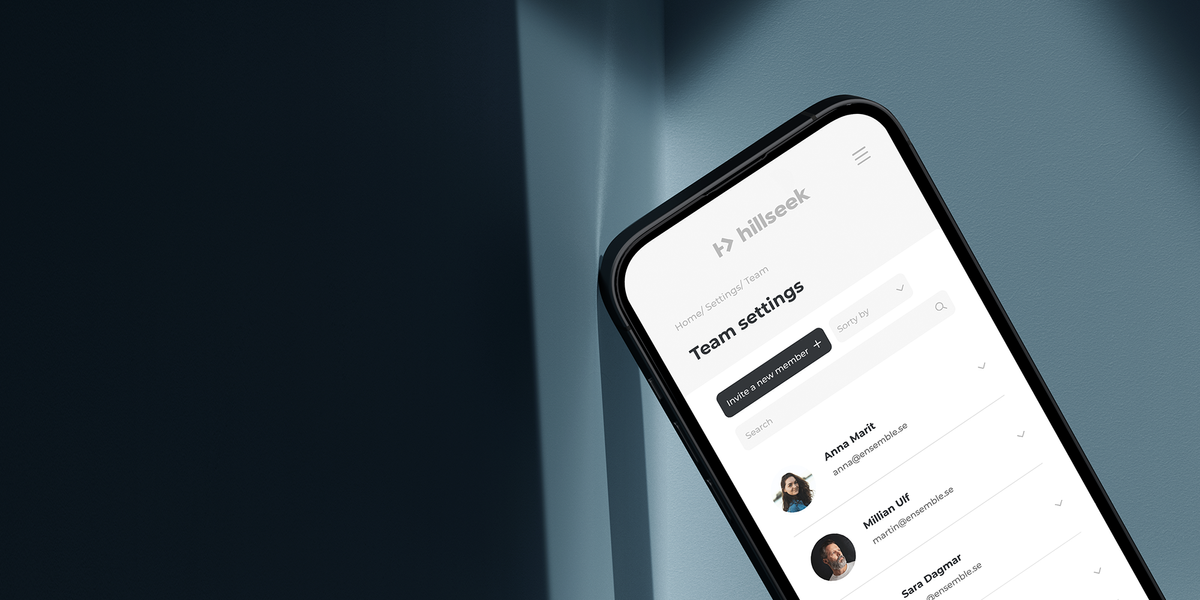
Find out how to change the length for how long a worker can view total work hours.
- Click Settings
- Click Workers and Clients
- Click Show total work hours period
- From a drop down menu, click on the length you prefer
- Click Save
If you're having a problem changing the period for how long workers can view their total hours:
Please contact support@hillseek.com, and we will be more than happy to help.
