How to change how long workers can edit their submitted hours for?
Find out how to change the length for how long workers can edit their submitted hours.
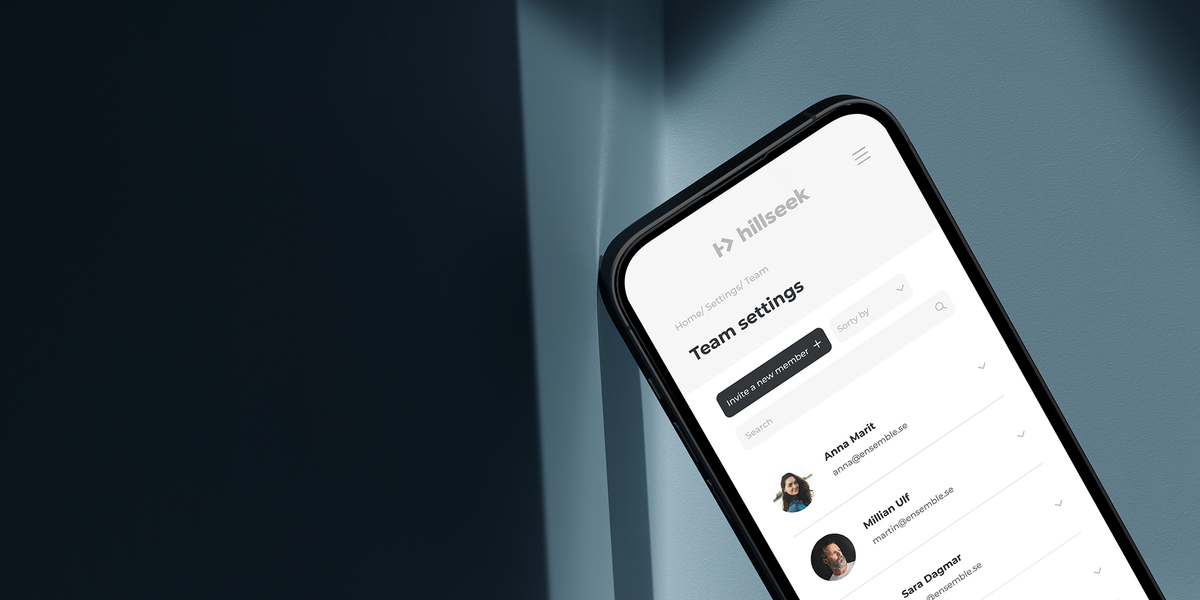
Find out how to change the length for how long workers can edit their submitted hours.
- Click Settings
- Click Workers and Clients
- Click Period for editing hours
- From a drop down menu, click on the length you prefer
- Click Save
If you're having a problem changing the period for how long workers can edit their submitted hours:
Please contact support@hillseek.com, and we will be more than happy to help.
How to show or hide monthly insights overview in the dashboard?
Learn how to enable or disable the monthly insights display function.
- Click Settings
- Click Permissions
- Click on Show insights summary on dashboard to hide or show monthly insights to everyone in their dashboards
Please note that only the main admin, known as a Team Owner, can change whether monthly insights get displayed in dashboard or not.
If you're having a problem hiding or showing monthly insights in the dashboard:
Please contact support@hillseek.com, and we will be more than happy to help.
