How to change who can see insights?
Learn how to change what team members can see insights.
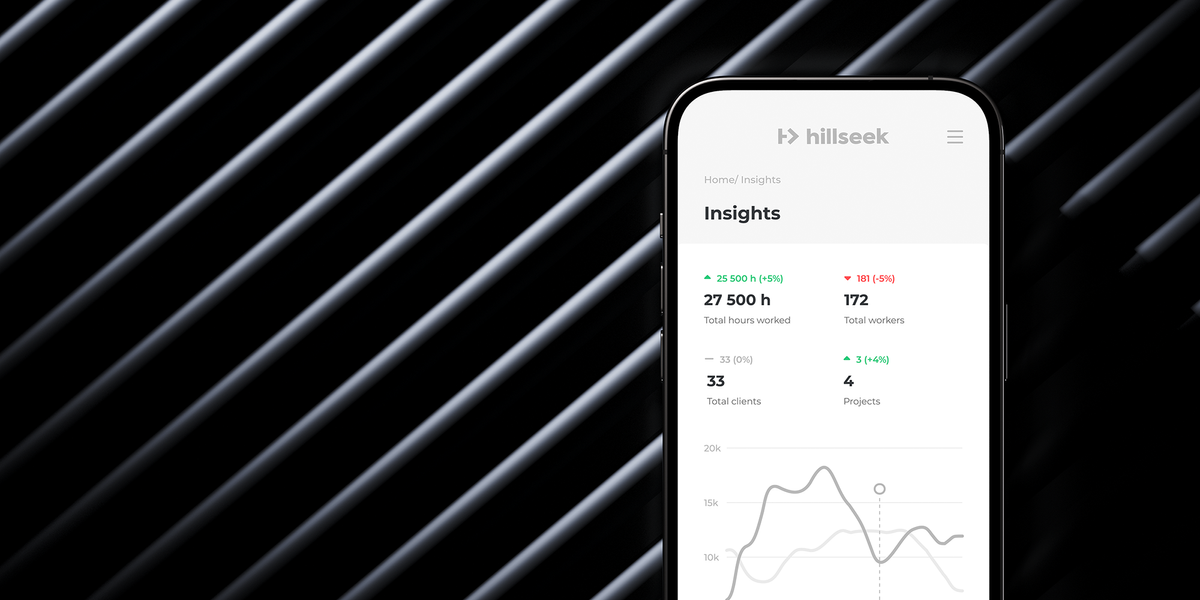
Learn how to change what team members can see insights.
- Click Insights
- Click Settings
- Click on Show insights to in order to select what admin team member will see insights
Please note that only the main admin, known as a Team Owner, can change insights viewing settings.
If you're having a problem assigning who does and doesn’t see insights:
Please contact support@hillseek.com, and we will be more than happy to help.
