How to deactivate your company account?
Find out how to deactivate your Hillseek account.
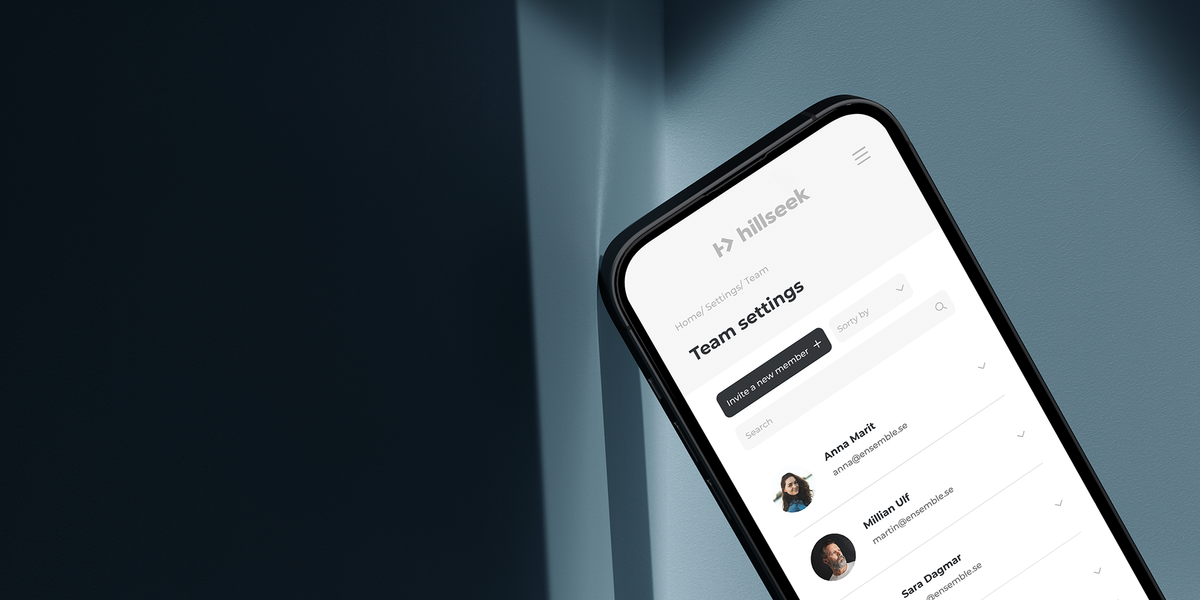
Find out how to deactivate your Hillseek account.
- Click Settings
- Click Billing and Subscription
- Under cancel your plan section, click Cancel your plan
- Click Cancel plan
Please note that only the main admin, known as a Team Owner, can deactivate the company account on Hillseek.
If you're having a problem deactivating your Hillseek account:
Please contact support@hillseek.com, and we will be more than happy to help.
