How to delete a client?
Please note that client deletion is irreversible. So, it might be best to deactivate a client profile instead. However, if you still want to delete one or more of your clients, please follow the below steps.
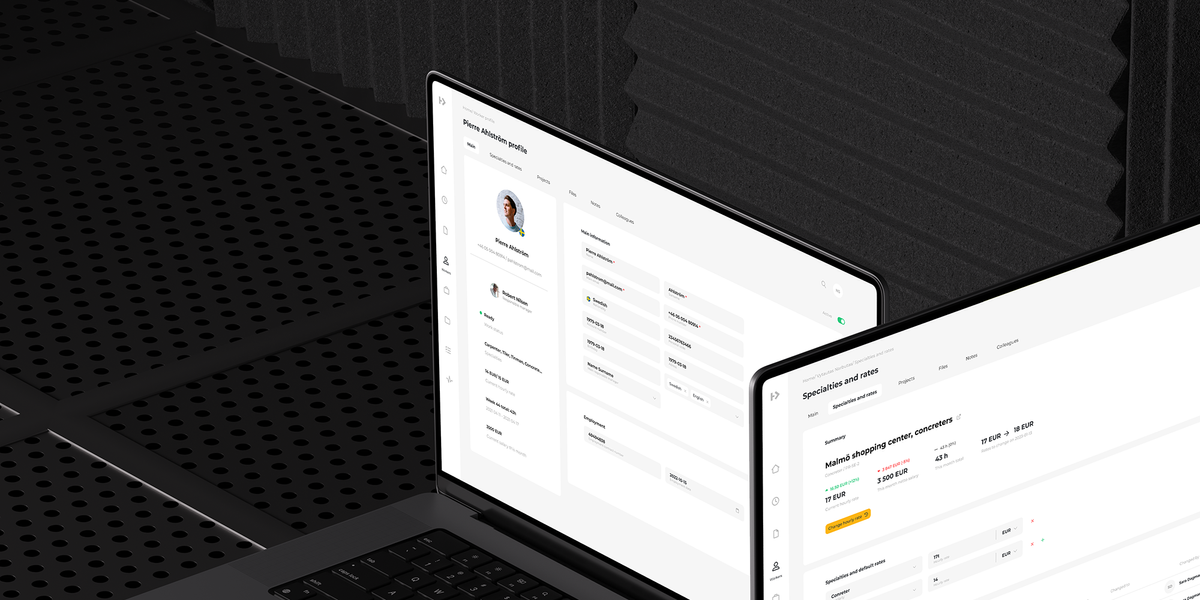
Please note that client deletion is irreversible. So, it might be best to deactivate a client profile instead. However, if you still want to delete one or more of your clients, please follow the below steps.
- Click Your Initials or Profile Photo
- Click Settings
- Click Workers and Clients
- Under the section Manage clients, locate the client you want to delete and then click the symbol of a bin
- Click Delete to confirm your deletion, or cancel to abort your choice
Please note that only the main admin, known as a Team Owner, can remove client profiles from Hillseek.
If you're having a problem deleting clients from your Hillseek account:
Please contact support@hillseek.com, and we will be more than happy to help.
