How to delete file categories?
Learn how to delete file categories on Hilseek.
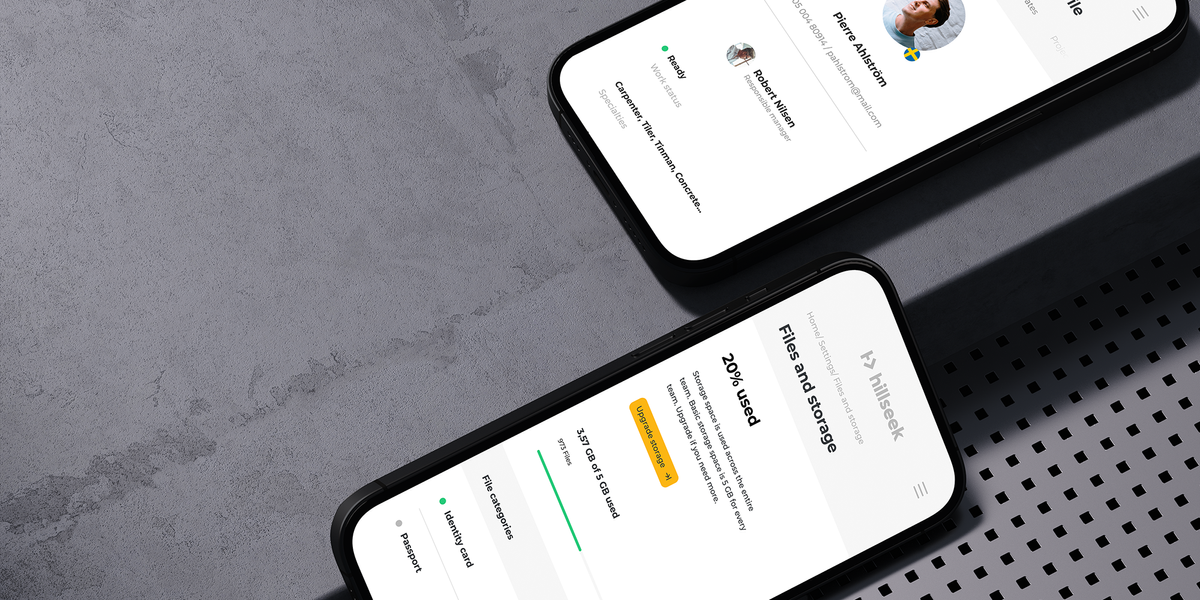
Learn how to delete file categories on Hilseek.
- Click on your profile photo or initials
- Click Settings
- Click Files and storage
- Click Bin symbol next to a file category you want to delete
- Click Delete to confirm deletion
Please note that after a category deletion, files without a category will be assigned ‘Other’ as their file category.
If you're having a problem deleting file categories on Hillseek:
Please contact support@hillseek.com, and we will be more than happy to help.
