/How to download project timesheets?
Learn how to download project timesheets in Excel format in case you need to store or edit data on your machine.

Learn how to download project timesheets in Excel format in case you need to store or edit data on your machine.
- Open a Project you want to download timesheets for
- On the bottom right corner click Download
- Confirm by clicking Download
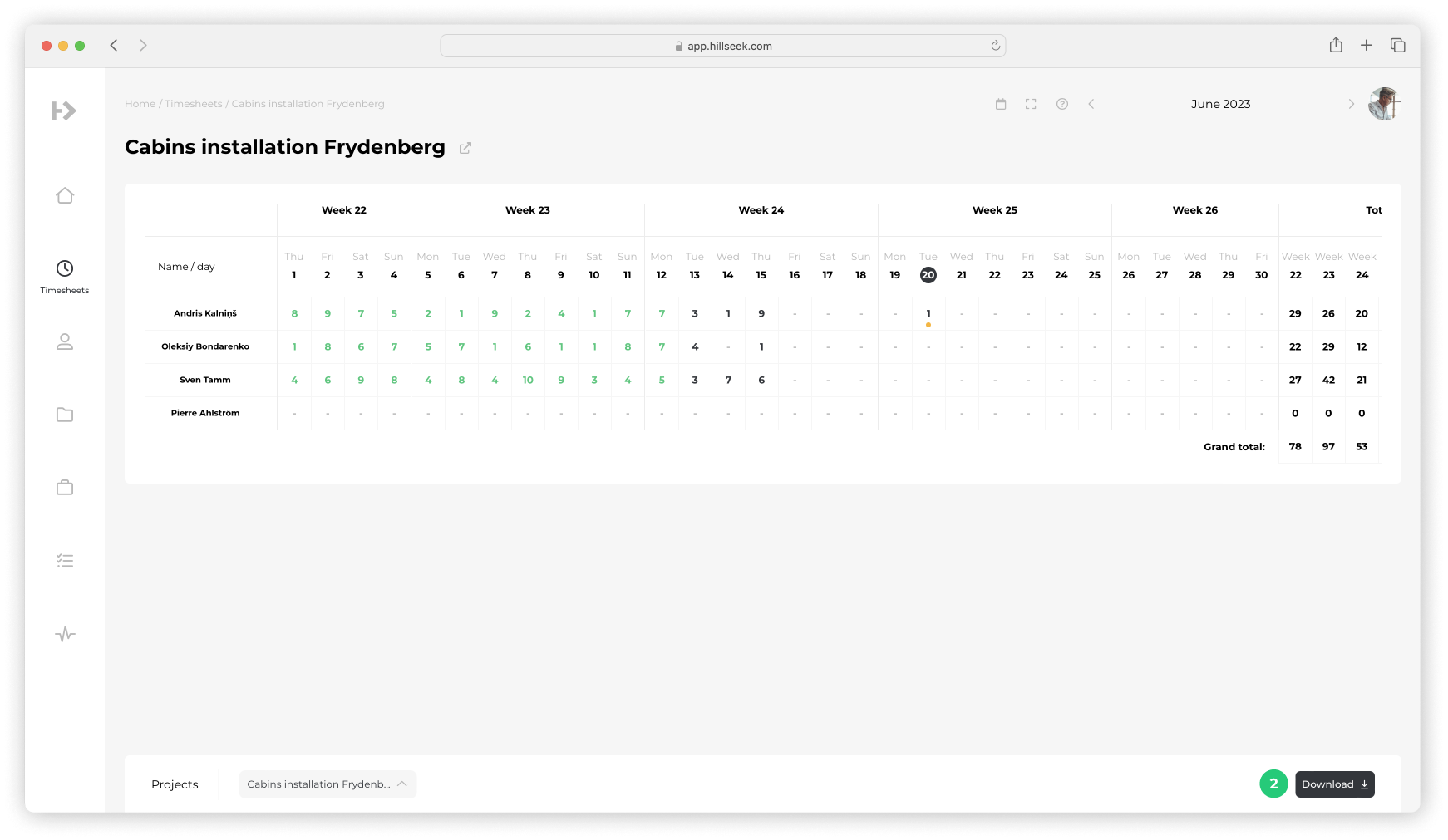
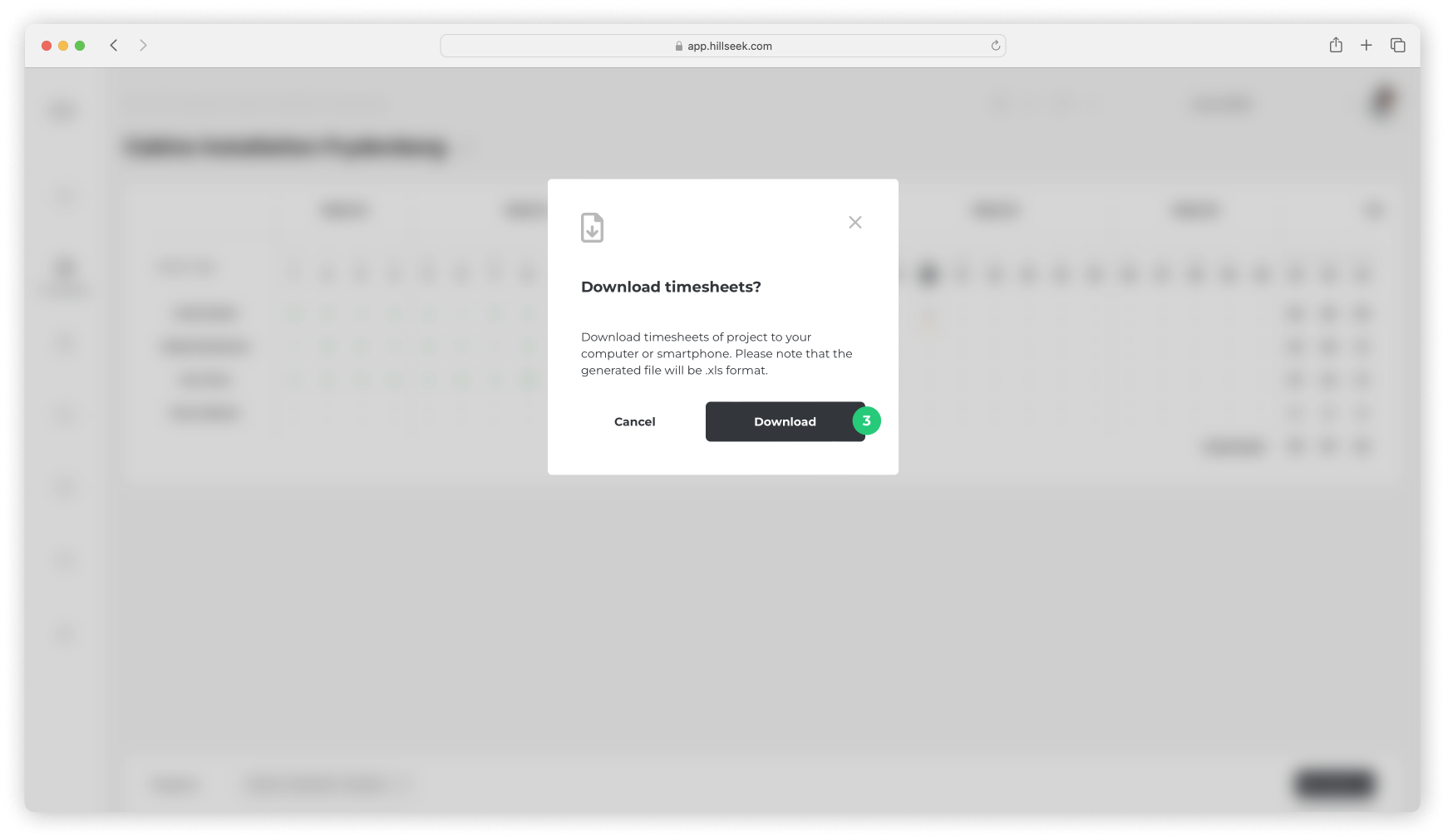
If you are having problems downloading project timesheets:
Please contact support@hillseek.com, and we will be more than happy to help.
