How to remove files?
Learn how to remove documents from Hillseek to free up storage space or keep everything organised.
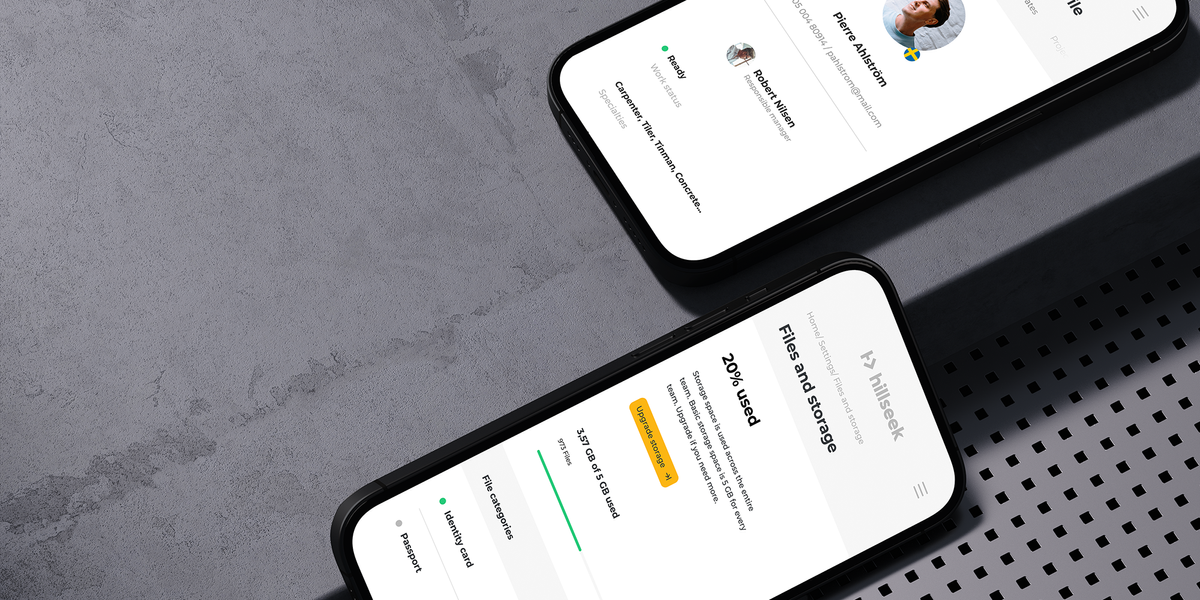
Learn how to remove documents from Hillseek to free up storage space or keep everything organised.
- Click Files
- Click on the file you want to delete
- Click Delete
Please note that only the main admin, known as a Team Owner, can remove files from Hillseek.
If you're having a problem removing files on Hillseek:
Please contact support@hillseek.com, and we will be more than happy to help.
