How to upload files?
Find out how to upload and store files and documents on Hillseek.
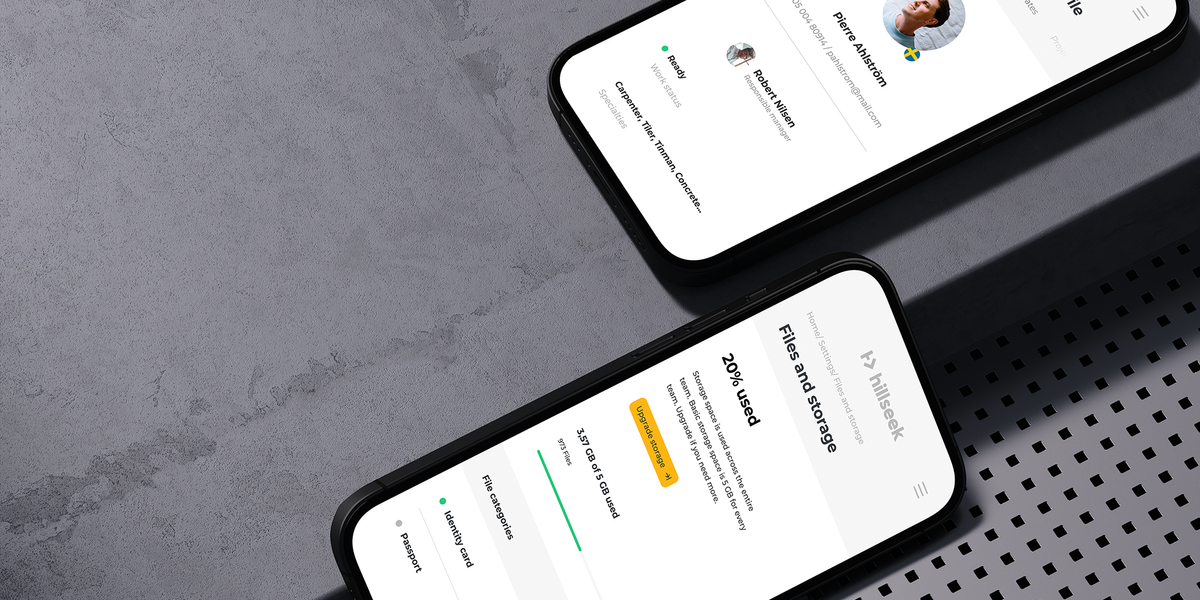
Find out how to upload and store files and documents on Hillseek.
To upload your first file:
- Click Files
- Click Select file and then choose the file you want to upload
- If needed, click Assigned to to connect this file to a worker or client
- If needed, click Category to specify what type of document it is. If a category you need doesn’t exist, type in a new category name and click on it to confirm it
- If needed, click Description to add more information about the document
- If needed, click Expiration Date to specify when the file will stop being valid
- Click Upload
To upload your second and subsequent files:
- Click New File+
- Click Select file and then choose the file you want to upload
- If needed, click Assigned to to connect this file to a worker or client
- If needed, click Category to specify what type of document it is. If a category you need doesn’t exist, type in a new category name and click on it to confirm it
- If needed, click Description to add more information about the document
- If needed, click Expiration Date to specify when the file will stop being valid
- Click Upload
If you're having a problem uploading files on Hillseek:
Please contact support@hillseek.com, and we will be more than happy to help.
