How to use project filters?
Find out how to use the project filter options so you could navigate to the right project or projects with ease.
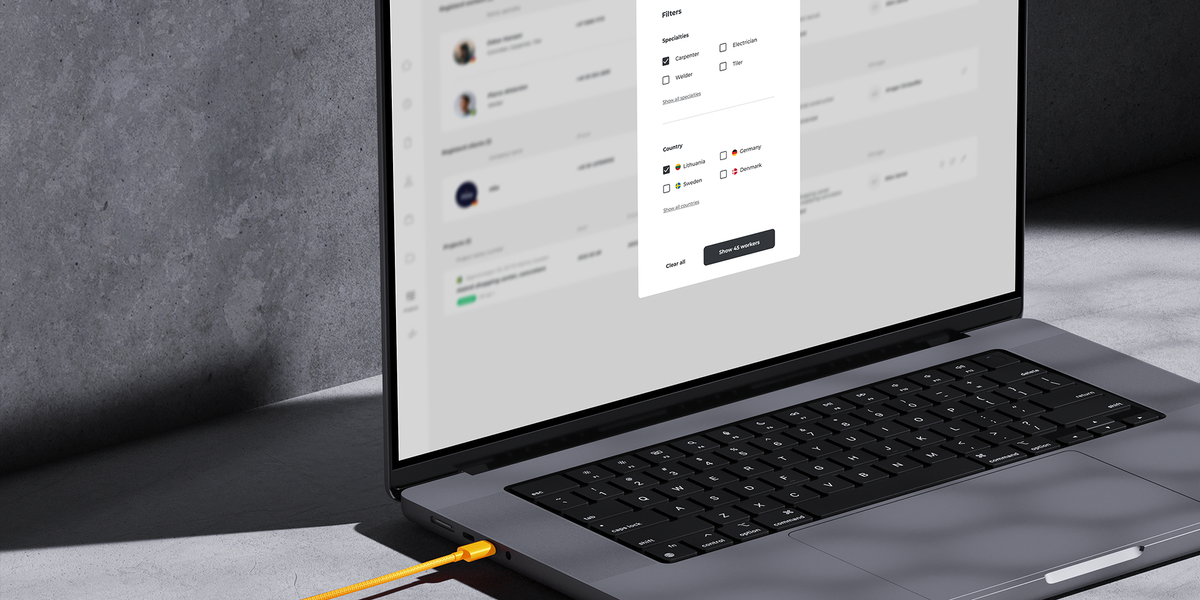
Find out how to use the project filter options so you could navigate to the right project or projects with ease.
To add filter criteria
- Click Projects
- Click Filter
- Select your filter criteria from a number of options
- Click Show projects to see the filter search results
To remove all filters
- Click X
- Alternatively, click Filter
- Click Clear All
- Click X
To remove individual filter criteria
- Click Filter
- Deselect filters you don’t need
- Click Show Projects
If you're having a problem using the project filter:
Please contact support@hillseek.com, and we will be more than happy to help.
