How to view insights from a specific date range?
Find out how to pull out key insights within the specific date range.
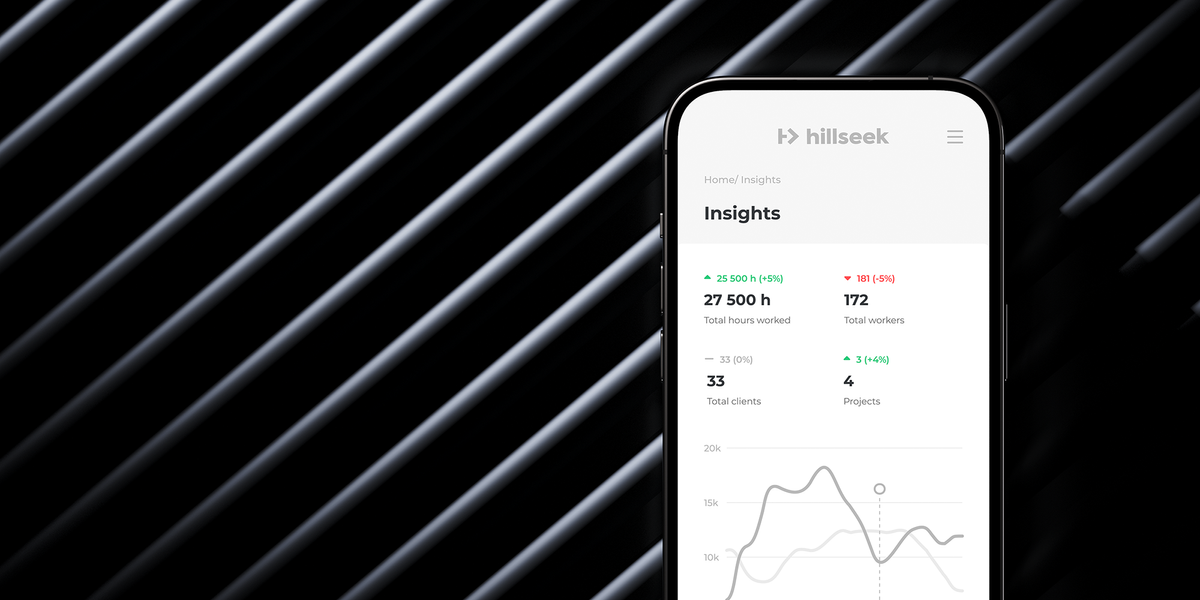
Find out how to pull out key insights within the specific date range.
- Click Insights
- Click Total Hours, or Total Workers, or Clients
- In the date ranges, specify the starting and the end date of the period you want to see insights for
- Click on any blank space to save your choice
Please note that only the main admin, known as a Team Owner, can assign who can and can’t view insights.
If you're having a problem viewing insights from a specific date range:
Please contact support@hillseek.com, and we will be more than happy to help.
