/How to view timesheets?
Learn how to view both total and individual project hours on Hillseek so that you would know who has worked on what and for how long.

Learn how to view both total and individual project hours on Hillseek so that you would know who has worked on what and for how long.
- Click Timesheets to access the overview of all timesheets available. If you don't see any timesheets, you might not have any active projects available. Click here to learn how to create a project on Hillseek. If the problem persists, please contact our support team at support@hillseek.com.
- Click on a selected project e.g. Cabins installation Frydenberg to access more detailed information about each project
- Use drop-down menu at the bottom of the screen to select desired project timesheets.
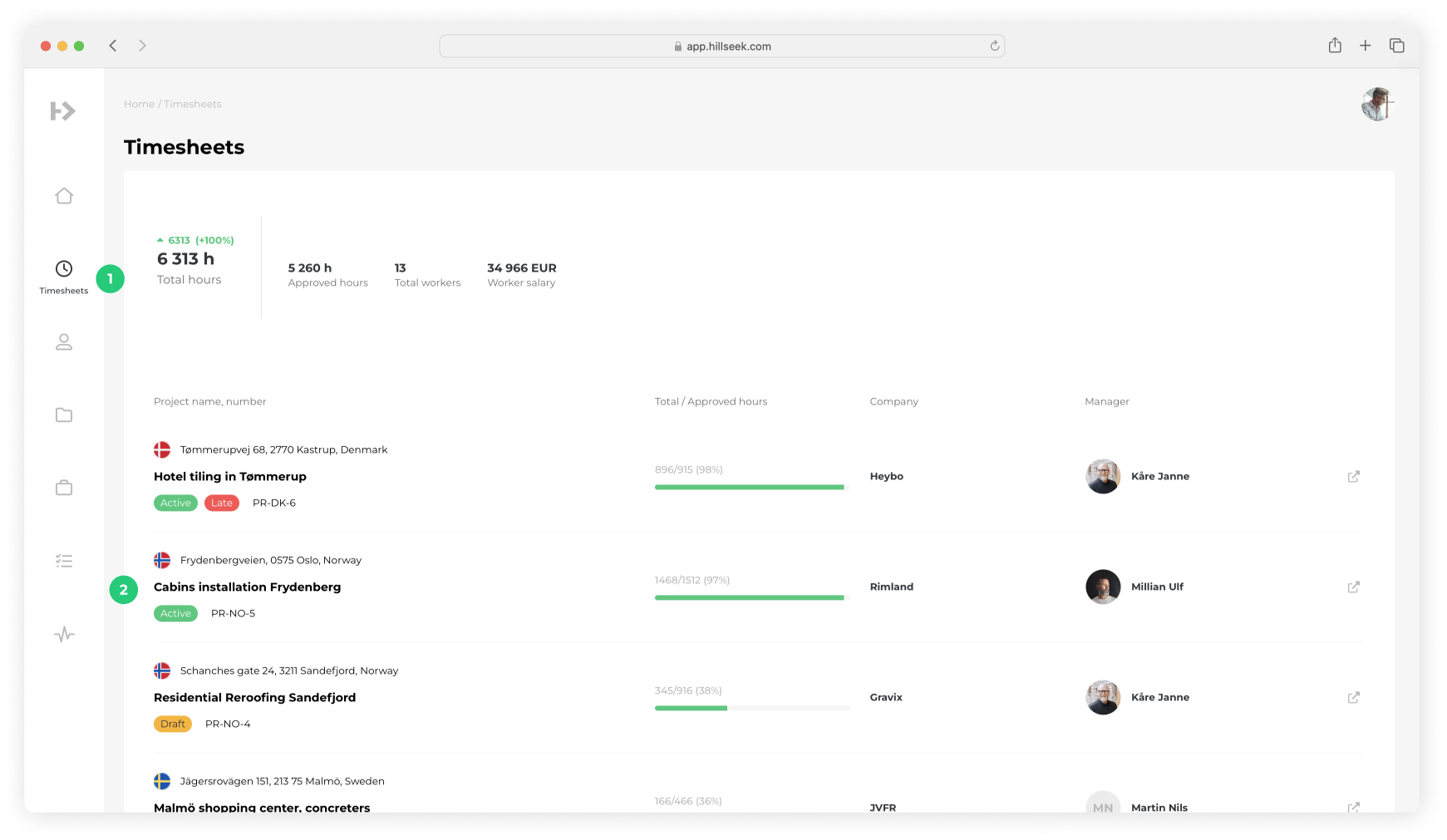
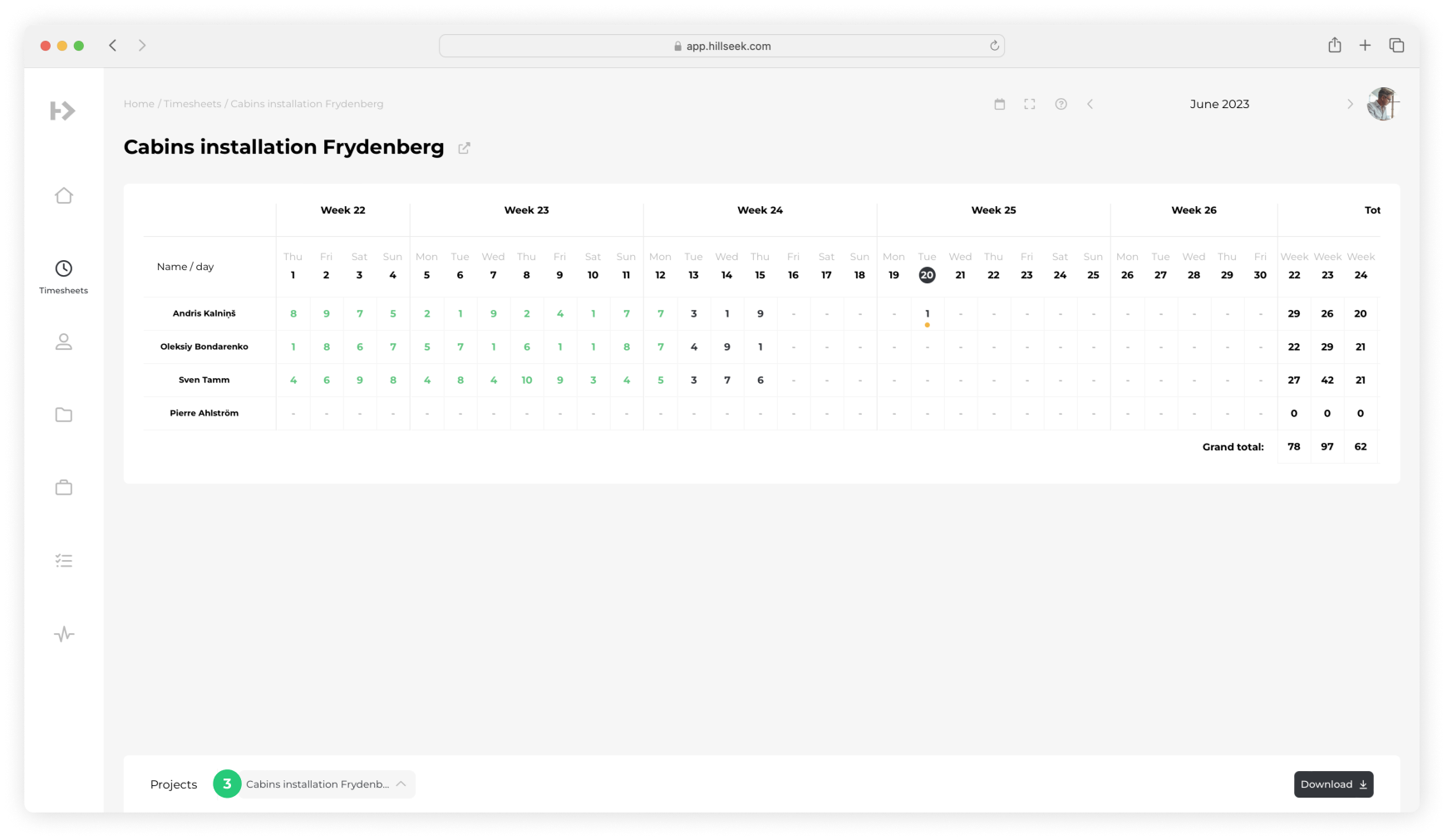
If you are having problems viewing timesheets:
Please contact support@hillseek.com, and we will be more than happy to help.
