FOR WORKERS: How to view your weekly timesheets?
Find out how workers can view the number of hours they worked one or the other week.
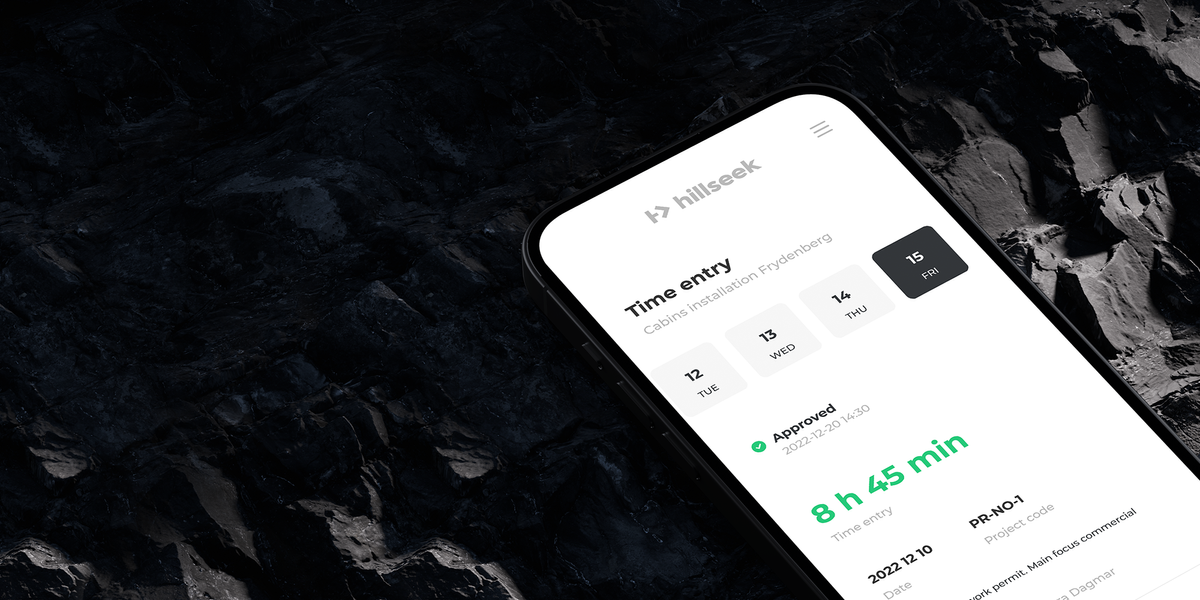
Find out how workers can view the number of hours they worked one or the other week.
On app:
- Once logged in, tap on the burger menu in the top right corner and select from the menu "Weekly summary"
- Use <> to view and navigate between weekly timesheets
- Scroll down to see total hours worked that week and monthly salary earned so far
On desktop or mobile:
- Once logged in, click on a project you want to view weekly timesheets for
- Use <> to view and navigate between weekly timesheets
If you're having a problem submitting hours on Hillseek:
Please contact support@hillseek.com, and we will be more than happy to help.
