FOR WORKERS: How to log in to your account?
Find out how workers can log in to their Hillseek account.
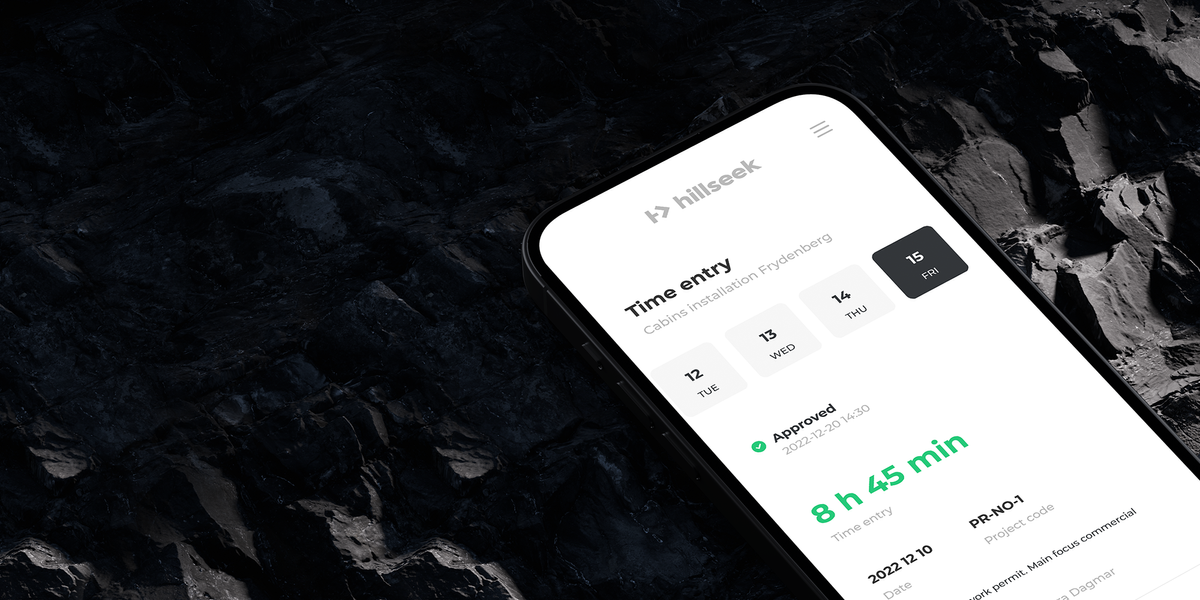
Find out how workers can log in to their Hillseek account.
On app:
- Open Hillseek app (if you haven't downloaded it, go here)
- Type in your email address that you were invited to join the team on Hillseek
- Type in your password
- Tap Log in
On desktop or mobile:
- Go to Hillseek login portal
- Type in your email address that you were invited to join the team on Hillseek
- Type in your password
- Click Log in
If you're having a problem logging in to your Hillseek account:
Please contact support@hillseek.com, and we will be more than happy to help.
