FOR WORKERS: How to navigate multiple projects?
Find out how workers can navigate Hilseek if they are assigned to more than one project.
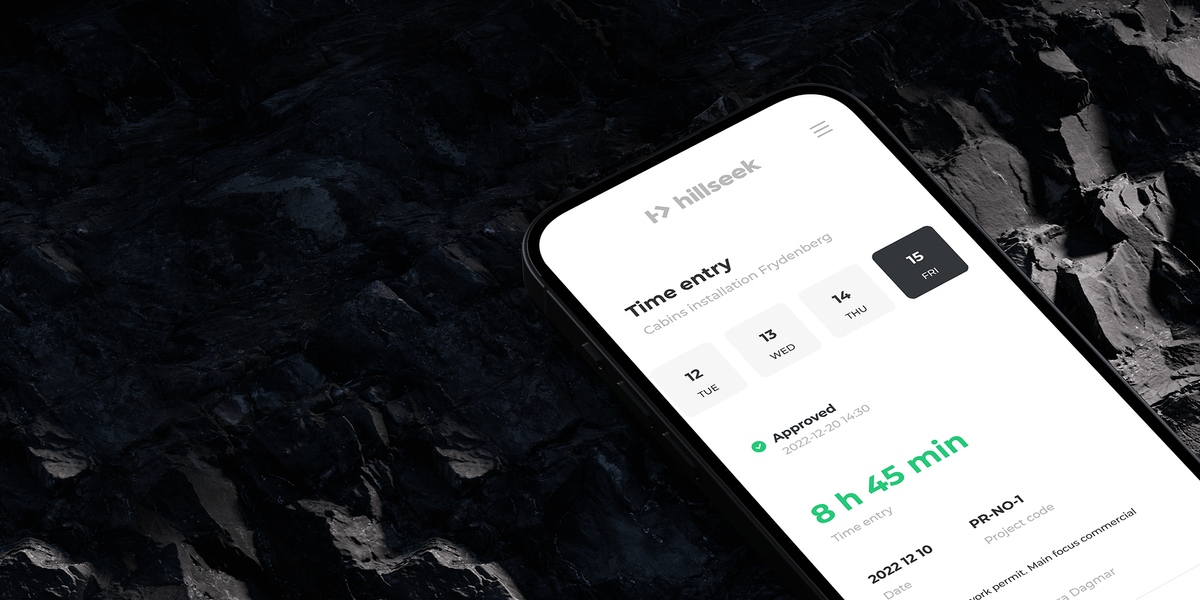
Find out how workers can navigate Hilseek if they are assigned to more than one project.
On app:
- Once logged in, tap on the project you want to access
- Tap < or Hillseek logo to go back to the main menu
On desktop or mobile:
- Once logged in, click on the project you want to access
- To go back to the main project menu, click Time Entry
If you're having a problem navigating multiple projects on Hillseek:
Please contact support@hillseek.com, and we will be more than happy to help.
