FOR WORKERS: How to submit hours?
Find out how workers can submit their hours on Hilseek.
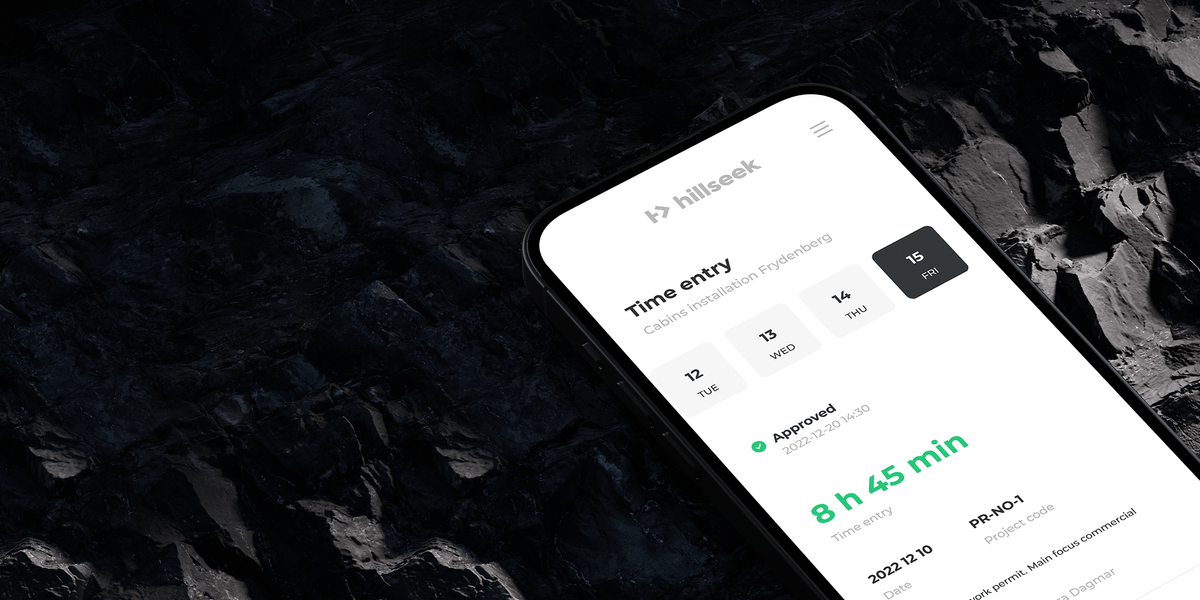
Find out how workers can submit their hours on Hillseek.
On app:
- Once logged in, if you are assigned to more than one project, tap on the project you want to submit hours for
- Tap on the day you want to submit hours for
- If you worked that day, use the scroll-wheel to pick the number of hours and minutes worked
- If you didn’t work that day, select “I didn't work” and choose a reason from the list
- Feel free to add a comment to your line manage
- Tap Save time entry
On desktop or mobile:
- Once logged in, if you are assigned to more than one project, click on the project you want to submit hours for
- Click on the day you want to submit hours for
- Use drop down menu option to specify the number of hours worked
- If you didn’t work that day, select “I have not worked this day” and choose the reason from the drop down menu
- Feel free to add comment to your line manager
- Click Save time entry to save your time
If you're having a problem submitting hours on Hillseek:
Please contact support@hillseek.com, and we will be more than happy to help.
