How to add notes to a project?
Find out how you can add notes about a specific project to ensure that no detail is missed.
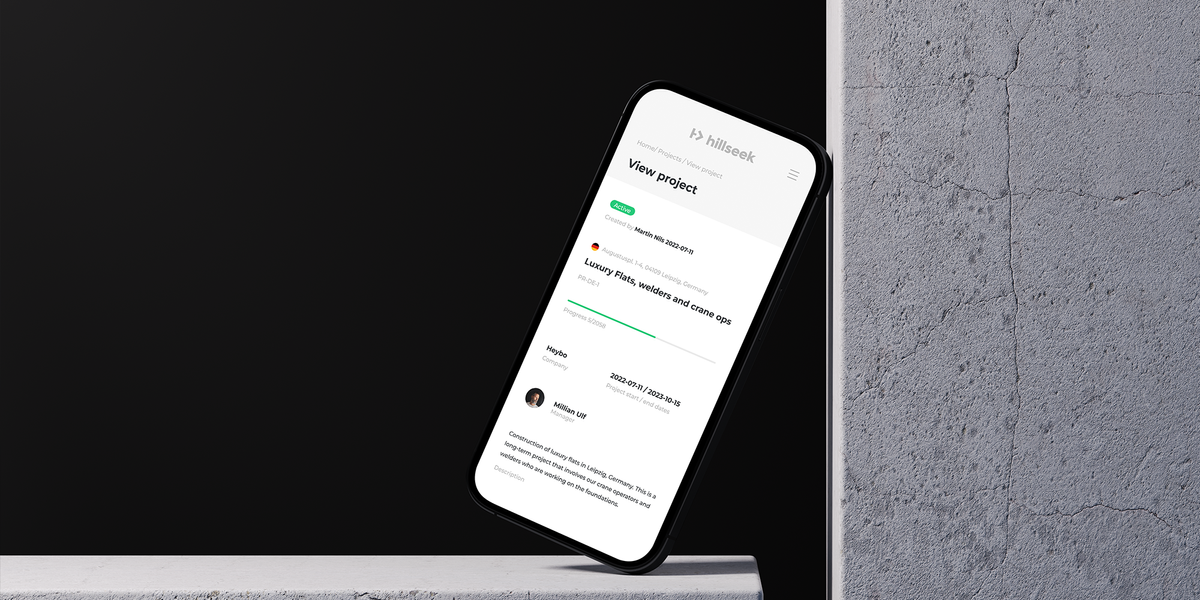
Find out how you can add notes about a specific project to ensure that no detail is missed.
- Click Projects
- Click on a project you want to add a note to
- Click Notes
- If no notes exist yet, click Create Note, or if you are creating your second or subsequent note click New note+
- In the new window, type in your note and click New Note to save your note
If you are having problems adding notes to a project:
Please contact support@hillseek.com, and we will be more than happy to help.
