How to invite your teammates?
Teammates are able to manage the platform and timesheets as well as access other sensitive information like worker details. As such, be careful when inviting teammates to join Hillseek.
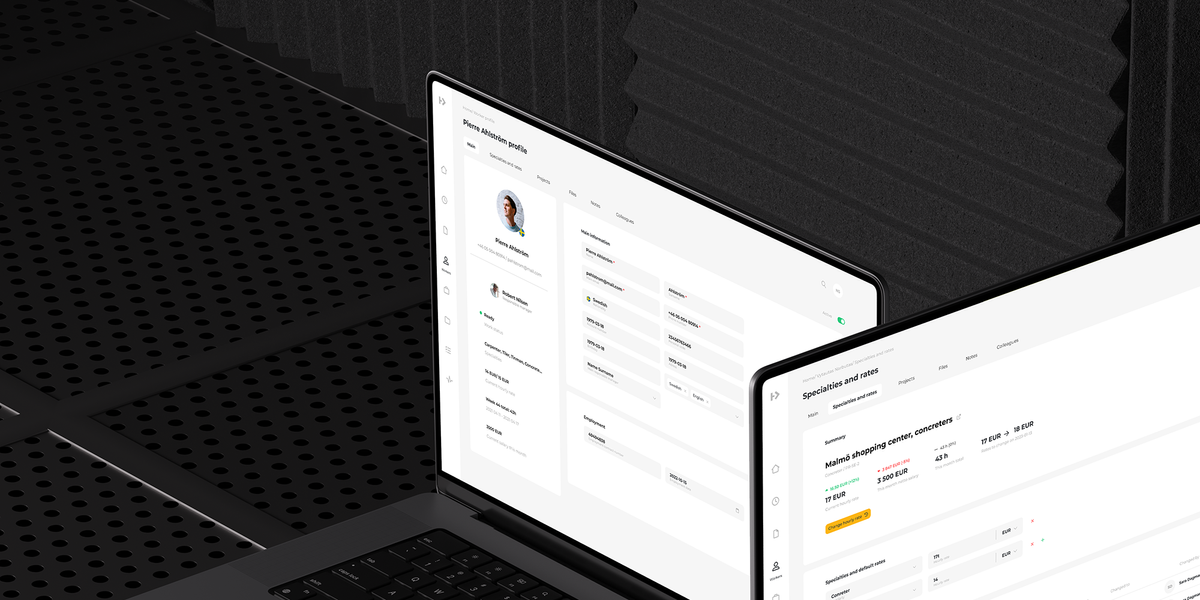
Teammates are able to manage the platform and timesheets as well as access other sensitive information like worker details. As such, be careful when inviting teammates to join Hillseek.
To invite your teammates during on-boarding:
- Click Email and enter the email address of your teammate you want to invite to Hillseek
- Click Position and type in the position of that person e.g. Coordinator, Accountant and so on
- If you want to add more teammates, click +Add more and follow steps 1 and 2
- Click Invite teammates, and email invitations will be sent out to the indicated individuals
To invite your teammates after on-boarding:
- Click on your profile photo or initials
- Click Settings
- Click Team
- Click Invite a new member
- Click Email and enter the email address of your teammate
- Click Position and choose a relevant one from the existing positions e.g. Coordinator, Accountant and so on. If the required position doesn’t exist, create it by typing in its name and clicking on it to confirm it
- Click Invite teammate, and email invitation will be sent out to the indicated individual
If you are having problems adding teammates:
Please contact support@hillseek.com, and we will be more than happy to help.
