How to change the default currency?
Find out how to change the default currency on Hillseek.
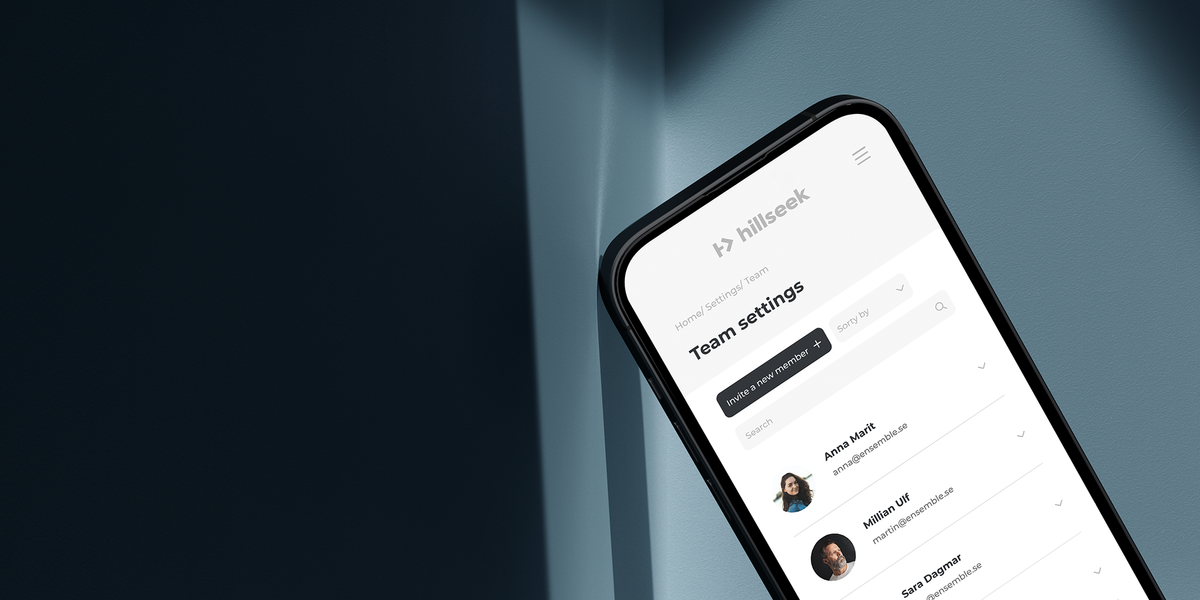
Find out how to change the default currency on Hillseek.
- Click Settings
- Click Company
- Under currency section, click on existing currency to choose new currency
- Click on the preferred currency to confirm your choice
- Click Save
If you're having a problem changing the default currency on your Hillseek account:
Please contact support@hillseek.com, and we will be more than happy to help.
