How to edit a project?
Find out how to edit an existing or draft project on Hillseek.
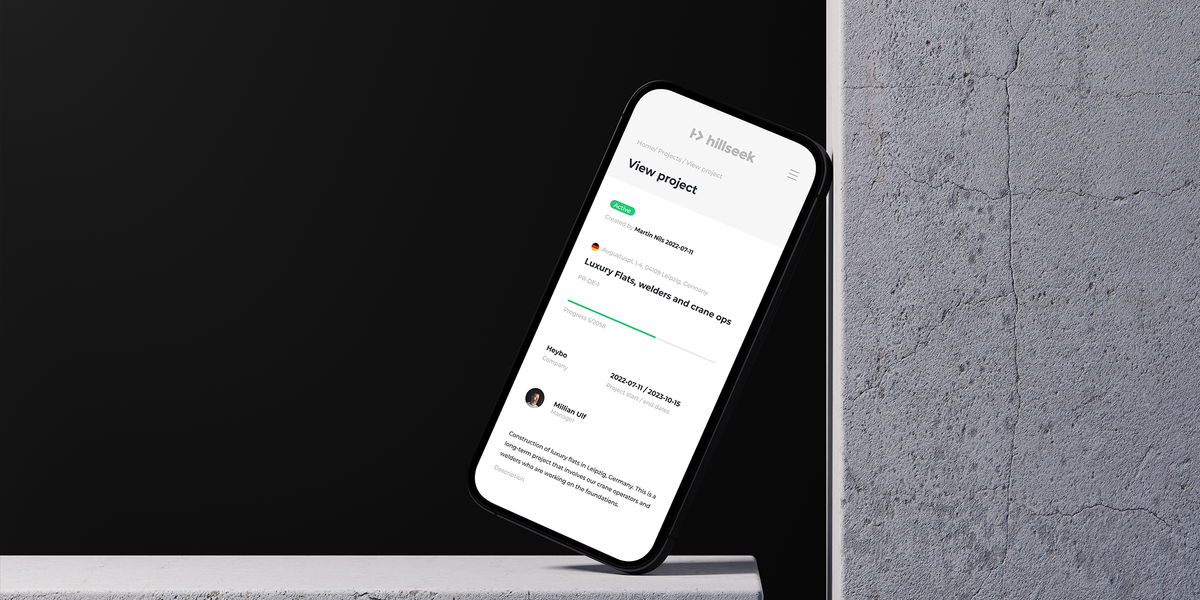
Find out how to edit an existing or draft project on Hillseek.
- Open a project you want to edit and click Edit
- Edit any field you want apart from the Client name
- Click Confirm and Publish to save any of your changes. Alternatively, click Discard, if you don’t want to save any of the new changes
If you are having problems editing a project:
Please contact support@hillseek.com, and we will be more than happy to help.
