How to stop, edit, copy or delete a project?
Find out how you can stop, edit, copy or delete an existing project on Hillseek.
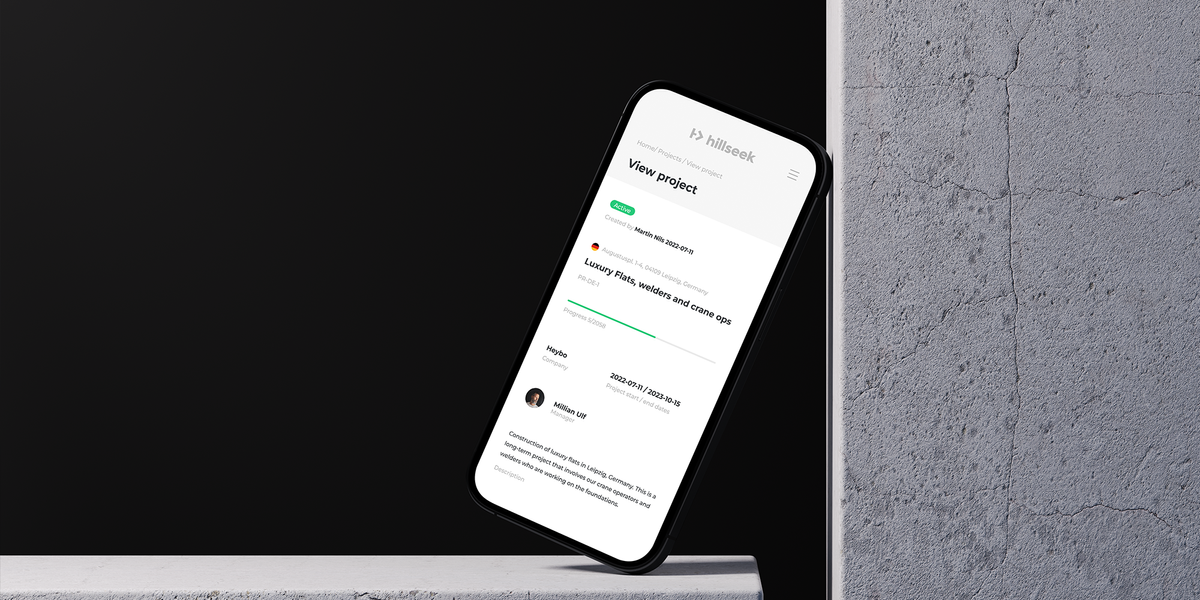
Find out how you can stop, edit, copy or delete an existing project on Hillseek.
Stop a project:
- Click Projects
- Click on a project you want to stop
- Click on Stop
- In the new window, click Stop to confirm or Cancel to cancel your choice
Edit a project:
- Click Projects
- Click on a project you want to edit
- Click on Edit
- Change any required information
- Once completed, click Confirm and Publish to save the edited project
Copy a project:
- Click Projects
- Click on a project you want to copy
- Click on Copy
- In the new window, click Copy or Cancel
- Change the project name and other information
- Click Confirm and Publish to save and make the project live or Discard to cancel
Delete a project:
- Click Projects
- Click on a project you want to delete
- Click on Delete
- In the new window, click Delete to confirm or Cancel to cancel your choice
If you are having problems stopping, editing, copying or deleting your project:
Please contact support@hillseek.com, and we will be more than happy to help.
