How to use sorting and search functions?
Learn how to use the sorting and search functions on Hillseek so that you could quickly navigate to the worker, project, client or file you are trying to find.
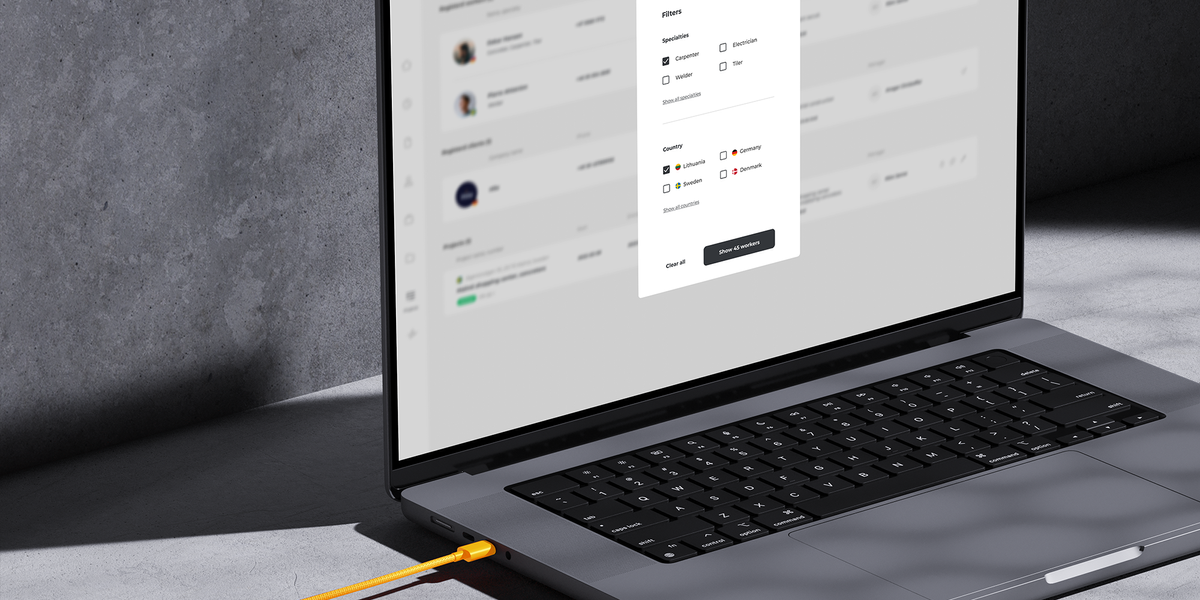
Learn how to use the sorting and search functions on Hillseek so that you could quickly navigate to the worker, project, client or file you are trying to find.
- Depending what you trying to find, click Projects, Workers, or Clients
- To change the sorting options, click Recently Added and choose the preferred way of sorting projects, workers and clients
- In the search bar, type in the name of the project, worker or client to fasten your search
If you're having a problem using sorting and search functions on Hillseek:
Please contact support@hillseek.com, and we will be more than happy to help.
