How to activate or deactivate a worker account?
Learn how to activate or deactivate worker profiles.
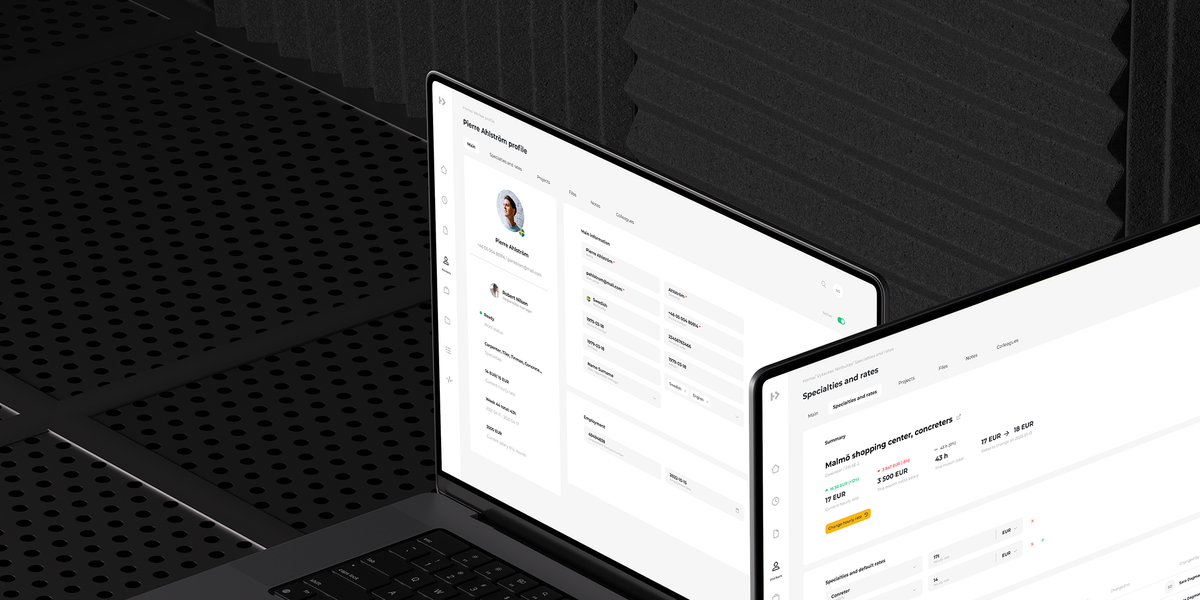
Learn how to activate or deactivate worker profiles.
- Click Workers
- Click on a worker whose account status you want to change
- Click on Active or Inactive to change it to the desired status
- In the pop up window, click Yes to save the updated status
If you're having problems changing a status of your workers:
Please contact support@hillseek.com, and we will be more than happy to help.
